


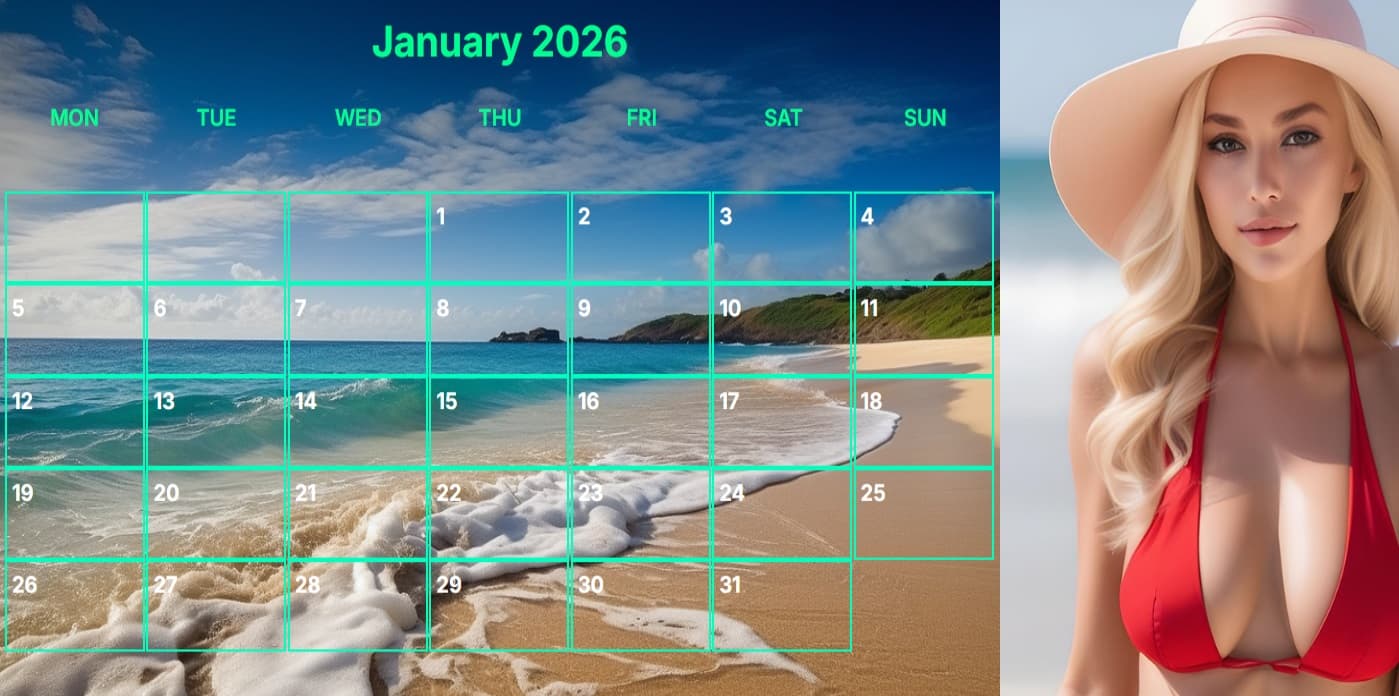
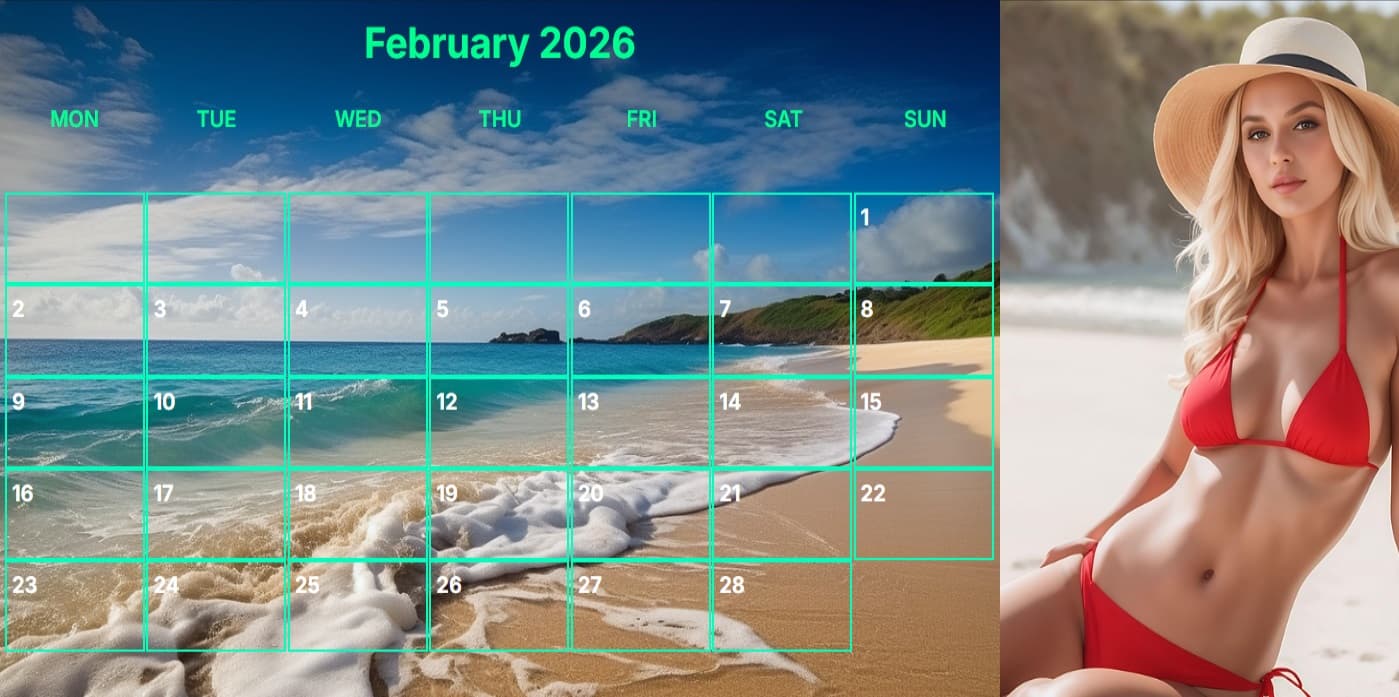
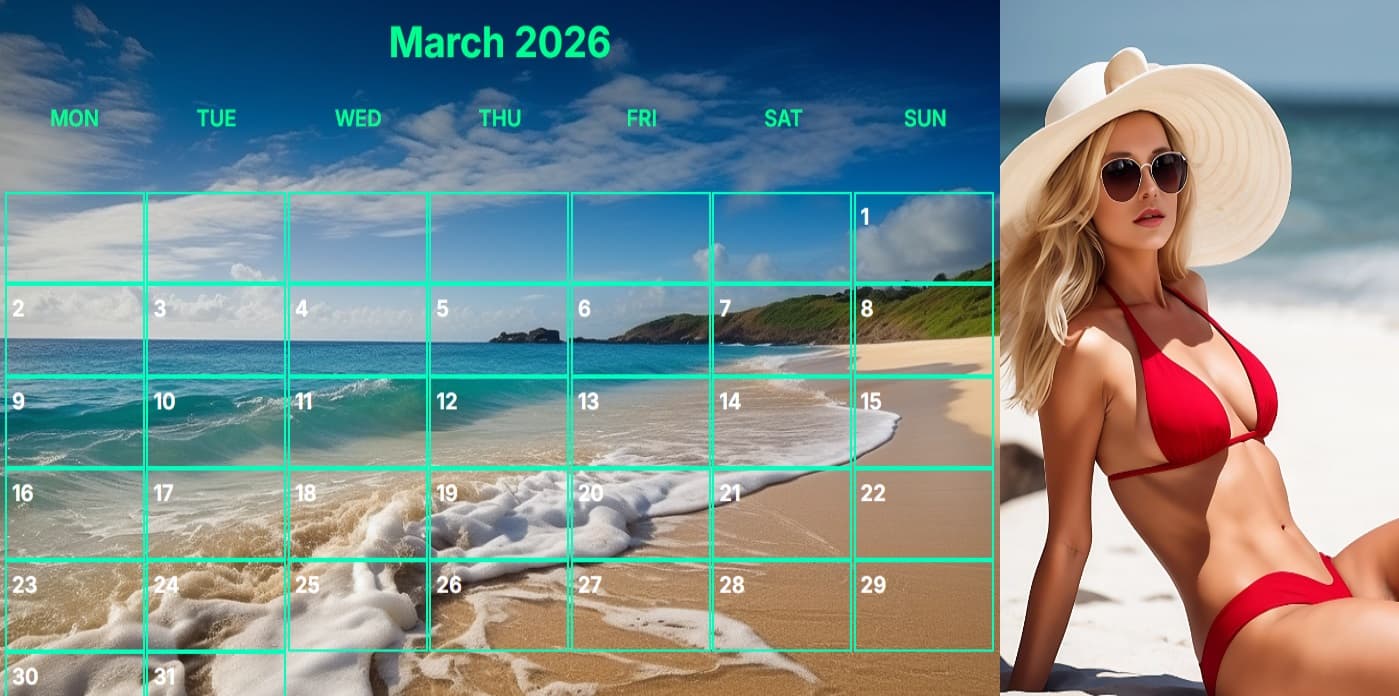
Create a beautiful link for your account
Share all your calendars with anyone—just send the link.
Claim a beautiful, personal URL (e.g., /yourname) and shareall your calendars from one place.
Button: “Claim your link”
Slug field help: “Choose a short, memorable name. You can update this later.”
Empty state: “No calendars yet. Create one to get started.”
Sales link field: “Paste your product or checkout URL (Gumroad, Payhip, Ko-fi, Sellfy).”
Save toast: “Saved! Your public page is live at /your-slug.”